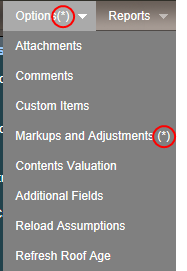Open topic with table of contents
Options
On the valuation screen, use the selections on the Options menu to add the following items:
Attachments
Comments
Custom Items
Markup and Adjustments
Contents Valuation
Additional Fields
Reload Assumptions
Refresh Roof Age
You can add comments to a valuation that appear in the header of the report. There are two types of comments. You can enter one comment of each type.
Note: Permission to view or edit comments is based upon the user role defined by your administrator.
 Agent Comment
Agent Comment
Remarks entered as an agent comment appear on the standard, detail, and data entry reports. Depending on your defined role (set by the Administrator) you may or may not be able to add or edit this comment.
Each valuation is limited to one agent comment which may contain a maximum of 511 characters.
 Underwriter Comment
Underwriter Comment
Remarks entered as an underwriter comment appear on the standard, detail, and data entry reports. Depending on your defined role (set by the Administrator) you may or may not be able to add or edit this comment.
Each valuation is limited to one underwriter comment which may contain a maximum of 511 characters.
How to add comments
Click the Reload Assumptions button to clear all the data in the valuation and reapply all available information.
An asterisk appears next to the Options menu when information has been added to one of the optional features. Display the Options menu to see which feature has information. A number in parenthesis indicates how many items have been added to each option. An asterisk ( * ) indicates that the optional feature has data.
Example: A change to markups and adjustments has been performed for this valuation.
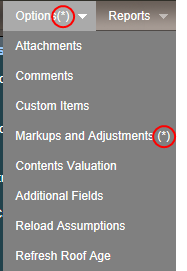
Help file last modified: 7/26/2018
 Agent Comment
Agent Comment