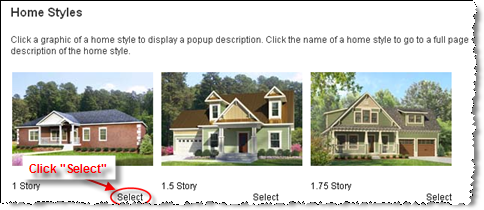
Open topic with table of contents
When you enter information in the Edit Building Information dialog, RCT provides an interactive help feature for
Important: If you select the help topics from other locations within the help system this feature is not available. It only appears when you select
Note: Interactive help works with the Site Access, Style, Construction Type, and Perimeter fields only.
To use interactive help with the Style field:
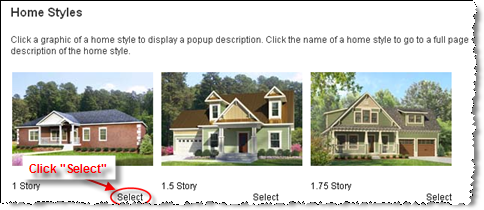
To use interactive help with the Site Access, Construction Type, or Perimeter fields:
Interactive Examples:
Site Access: Click the type of site access and all the relevant information is automatically entered into RCT.
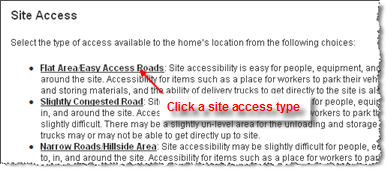
Construction Type: Click the construction type and all the relevant information is automatically entered into RCT.
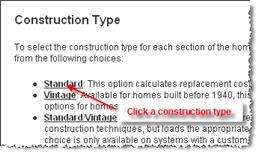
Perimeter: Click the graphic of the perimeter shape of the home and the information is automatically entered into RCT.
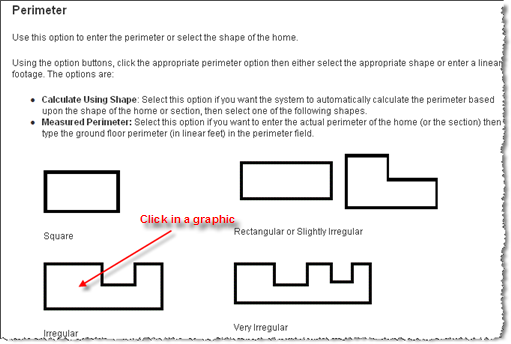
Help file last modified: 7/26/2018