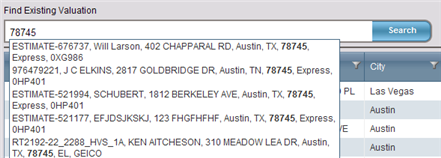
The dashboard will display only those valuations that contain the information you entered in the Find Existing Valuation field.
To clear the search delete any characters in the search field and click Search.
Open topic with table of contents
You can search for an existing valuation from the dashboard. You can also filter the list of valuations to limit the display to only those items you are interested in.
To find an existing valuation:
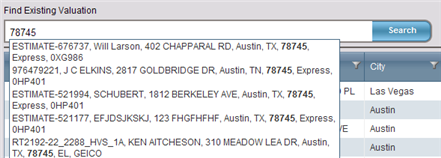
The dashboard will display only those valuations that contain the information you entered in the Find Existing Valuation field.
To clear the search delete any characters in the search field and click Search.
Help file last modified: 7/26/2018