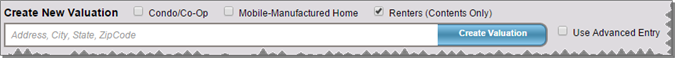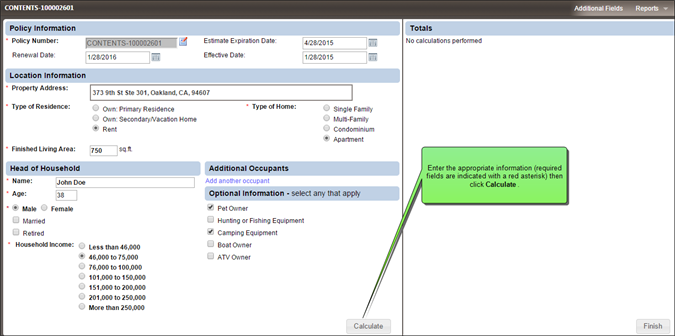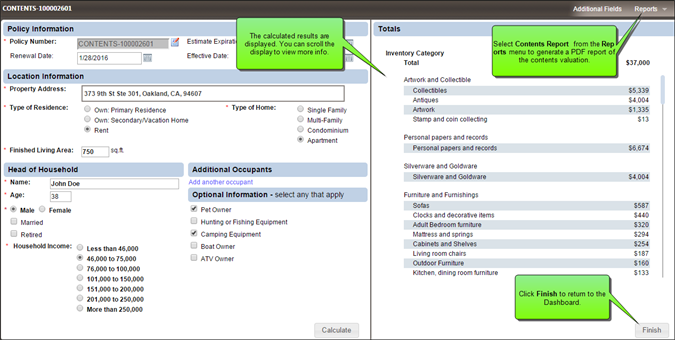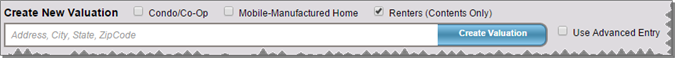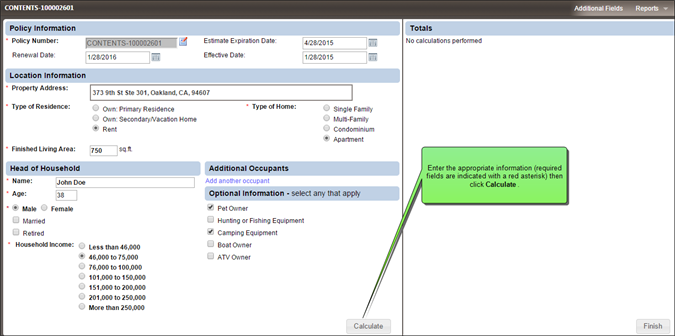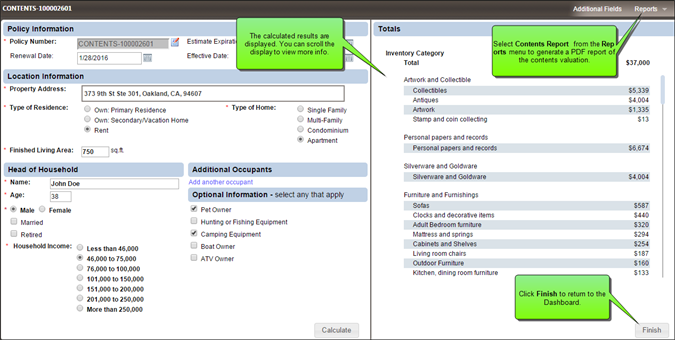Open topic with table of contents
Create a Renters (Contents Only) Valuation
New valuations are created from the dashboard.
To create a new renters (contents only) valuation:
- In the Create New Valuation field enter the address including the ZIP code. Select the Renters (Contents Only) check box.
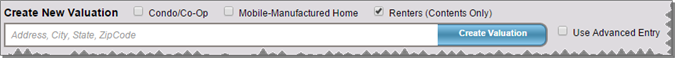
- Click Create Valuation. Enter or select the information on the dialog. Required information is indicated with a red asterisk. Household income may or may not be required depending on your configuration settings. The household income field may not appear on this dialog if it is not enabled. When adding additional occupants enter a range for age between 1 and 150. For infants under one year of age, use 1 year.
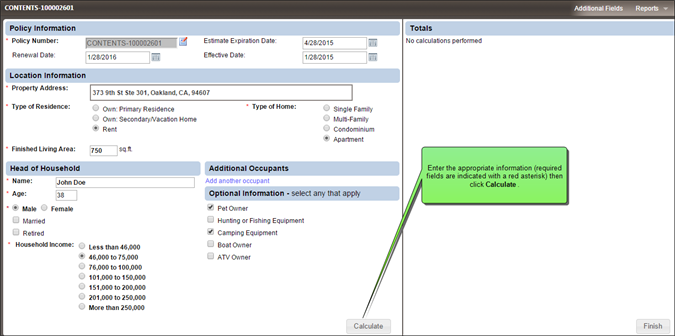
- Click Calculate to generate the contents estimate.
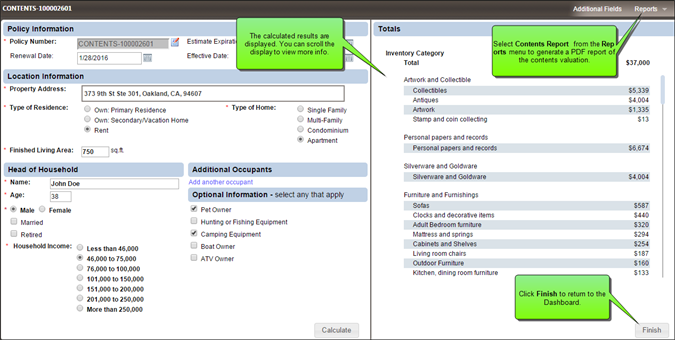
- The calculated results are displayed in the right hand pane of the dialog. You can scroll to see more of the information.
- Select Contents Report from the Reports menu to generate a PDF report of the estimate. If Additional Fields have been configured, you can select the Additional Fields dialog from the menu.
- Click Finish to return to the dashboard.
Note: If you make changes to any of the parameters and then click Calculate again to regenerate the estimate, it is a new billable transaction event.
Find an Existing Valuation
Contents Valuation Settings
Help file last modified: 7/26/2018