Use the following settings to configure password security. To access this dialog, click Tools > Configuration Settings and then click + to expand the Password Settings. When finished making changes click Save.
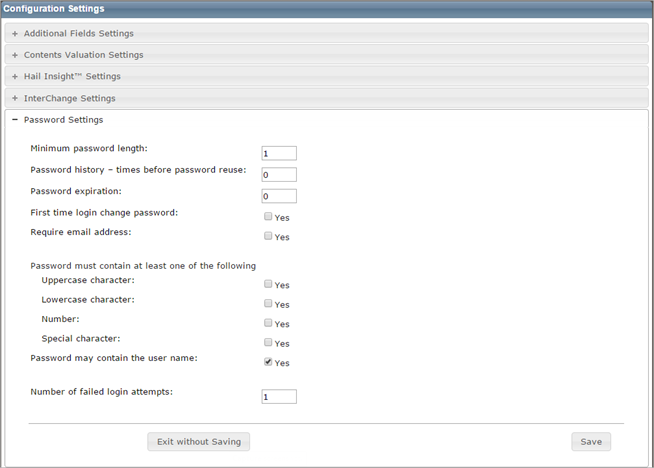
Password Options:
|
Minimum password length |
This setting determines the minimum number of characters that a user's password must contain. The minimum password length is 1 and the maximum is 40. Listed below are suggestions for setting this feature based on the level of security desired. Low: 1 Medium: 6 High: 8 |
|
Password history - times before password reuse |
This setting determines the number of unique new passwords that can be associated with a user account before an old password can be reused. This value must be between 1 and 100. Use 0 (or blank) to disable this feature. Listed below are suggestions for setting this feature based on the level of security desired. Low: Blank or zero Medium: 5 High: 20 |
|
Password expiration |
This setting determines the amount of time (in days) that a password can be used before the system requires the user to change it. This value must be between 1 and 2147483648. Use 0 (or blank) to disable this feature. Listed below are suggestions for setting this feature based on the level of security desired. Low: Blank or zero Medium: 90 High: 45 |
|
First time login change password |
This setting determines whether users must reset their password when they first log on after a password configuration setting change or as a new user. Listed below are suggestions for setting this feature based on the level of security desired. Low: Unchecked (No) Medium: Checked (Yes) High: Checked (Yes) |
|
Require email address |
This setting determines if users are required to enter an email address when resetting their password. Listed below are suggestions for setting this feature based on the level of security desired. Low: Unchecked (No) Medium: Unchecked (No) High: Checked (Yes) |
Password Complexity Options:
|
Uppercase character |
This setting determines if users are required to use at least one uppercase character in their password. Using at least one uppercase character in conjunction with other characters increases the level of security. Listed below are suggestions for this feature based on the level of security desired. Low: Unchecked (No) Medium: Unchecked (No) High: Checked (Yes) |
|
Lowercase character |
This setting determines if users are required to use at least one lowercase character in their password. Using at least one lowercase character in conjunction with other characters increases the level of security. Listed below are suggestions for this setting based on the level of security desired. Low: Unchecked (No) Medium: Unchecked (No) High: Checked (Yes) |
|
Number |
This setting determines if users are required to use at least one numeric symbol in their password. Using numeric symbols such as 1, 2, 3 increases the level of security. Listed below are suggestions for this setting based on the level of security desired. Low: Unchecked (No) Medium: Unchecked (No) High: Checked (Yes) |
|
Special character |
This setting determines if users are required to use at least one special character as part of their password. Using special characters such as &, *, !, %, $ as part of the password increases the level of security. Listed below are suggestions for this setting based on the level of security desired. Low: Unchecked (No) Medium: Unchecked (No) High: Checked (Yes) |
|
Password may contain username |
This setting determines if the user name may be used as part of the password. Passwords that contain all or part of the user name create a possible security risk. Listed below are suggestions for this setting based on the level of security desired. Low: Checked (Yes) Medium: Checked (Yes) High: Unchecked (No) |
Lockout Options:
|
Number of failed login attempts |
This setting determines if users will be locked out of the application based on the number of failed login attempts. The value must be between 1 and 2,147,483,648. Use 0 (or blank) to disable this feature. Listed below are suggestions for this setting based on the level of security desired. Low: Blank or zero Medium: 5 High: 3 |
Was this topic helpful?
Click "No" to send our RCT documentation team an email.
YesThank you!
No