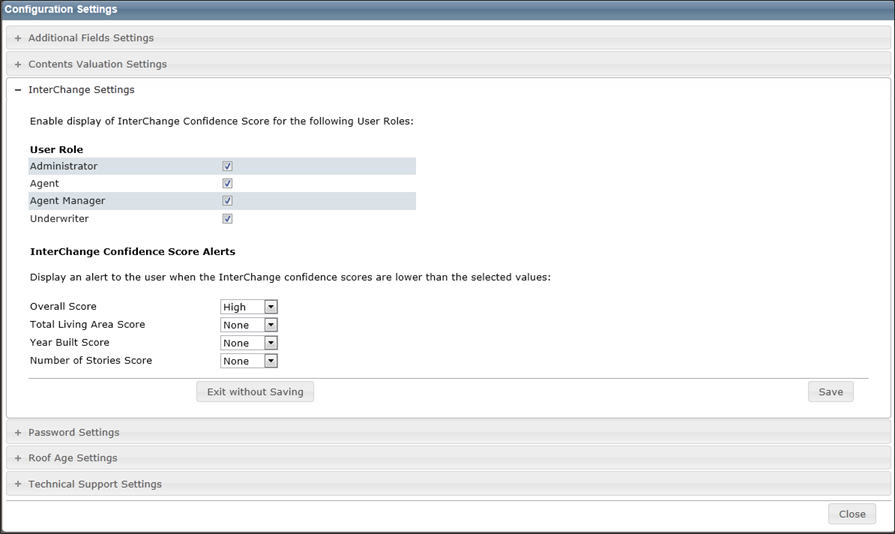
Open topic with table of contents
Note: InterChange is used for addresses in the United States. Property Pre-Fill is used for Canadian addresses.
To access this dialog select Tools > Configuration Settings and then click + next to InterChange Settings to expand the dialog.
For addresses in the United States use this dialog to enable or disable the display of InterChange confidence scores for specific user roles and to define the score alerts. The confidence scores are displayed on the Building Information Panel and the Overall Score is displayed on the Building Information Summary for any user role that is checked.
If values are selected for the RCT Alert messages, the alerts will be displayed for any user role that has the InterChange confidence scores enabled.
Note: Property Pre-Fill does not use Confidence scores. They are only active for U.S. addresses.
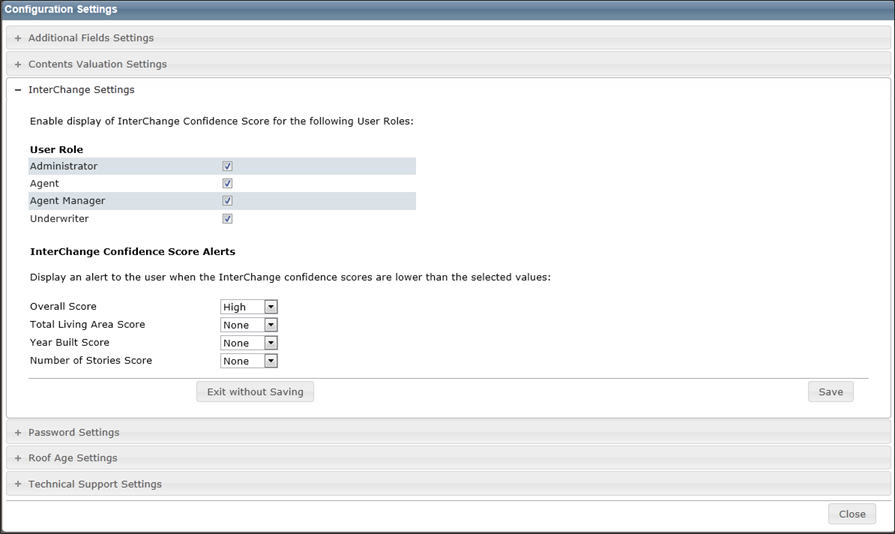
To define InterChange settings:
Help file last modified: 7/26/2018