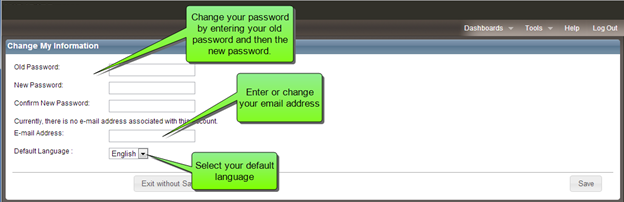
Open topic with table of contents
Use the Change My Information page to change your password or your email address.
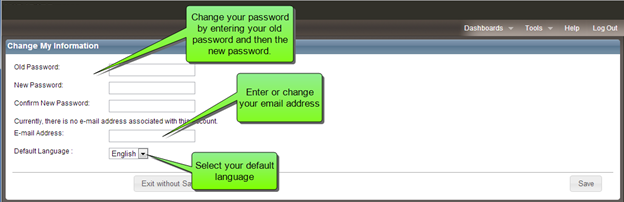
Change My Information is an option displayed to end users who log into RCT from a log-in screen. This option is not displayed to end users who are seamlessly transferred into RCT without passing through the log-in screen.
To change your password:
To change your email address:
You can also select the default language, either English or French.
Help file last modified: 7/26/2018