On the valuation page, click the AerialAssist tab (the property address must be complete).
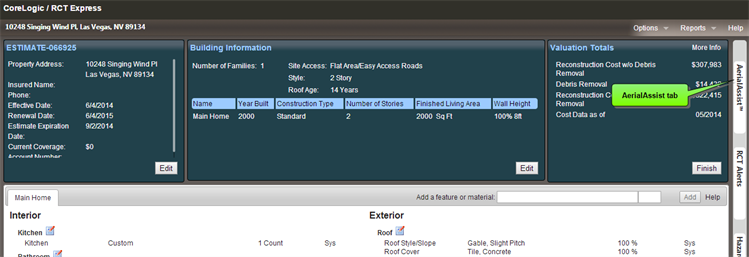
Example image:
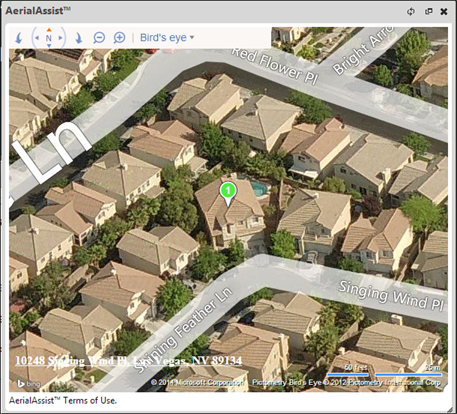
Once the image is displayed, manipulate view angles, or zoom levels, etc.
AerialAssist Controls:
The Aerial Assist controls from left to right are:
- Rotate Left
- Pan in any direction
- Rotate Right Zoom Out or Zoom In
- Birds eye drop-down menu. Select to view a standard road map view, an automatic view that switches to the best map style as you zoom, or a bird's eye view for a better angle of aerial photography.