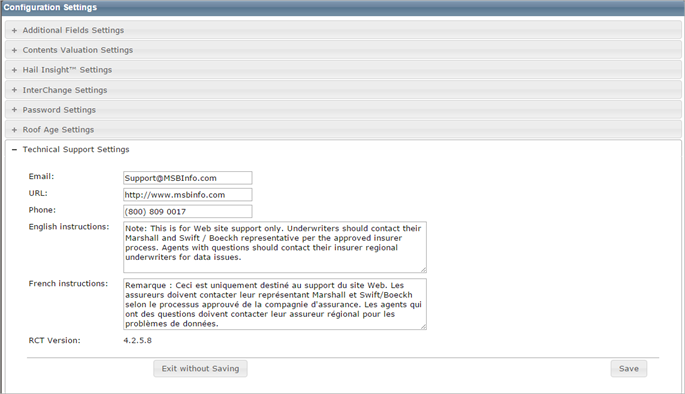
Open topic with table of contents
Use the following settings to configure your technical support information. To access this dialog, select Tools > Configuration Settings and then click + to expand the Technical Support Settings. Click Save after making any desired changes.
Every RCT Express site can be customized with support contact information and instructions specific to the carrier.
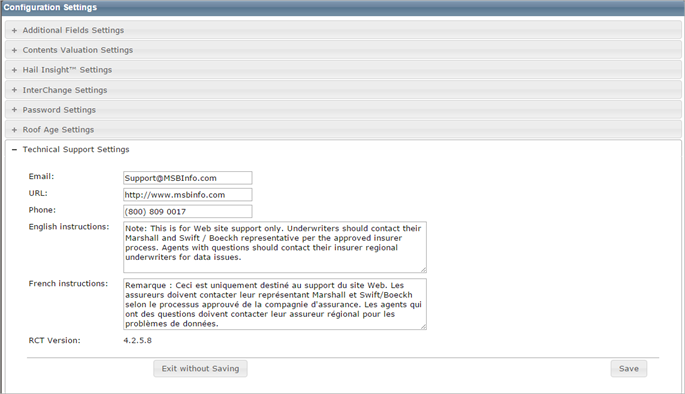
Note: Valid user permission is required to edit any information on this page.
Information that can be edited includes:
Email addresses and URLs will be validated by the system.
After editing any information, click Save.
The technical support link is available in the bottom left corner from any screen in RCT Express. When the user clicks the technical support link a pop-up is displayed with the information which has been entered above.
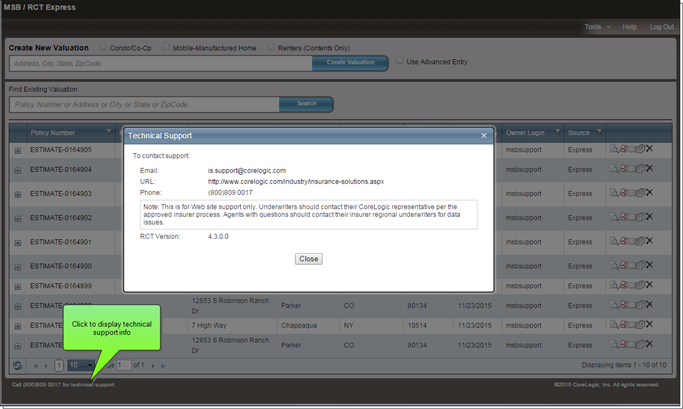
Help file last modified: 7/26/2018